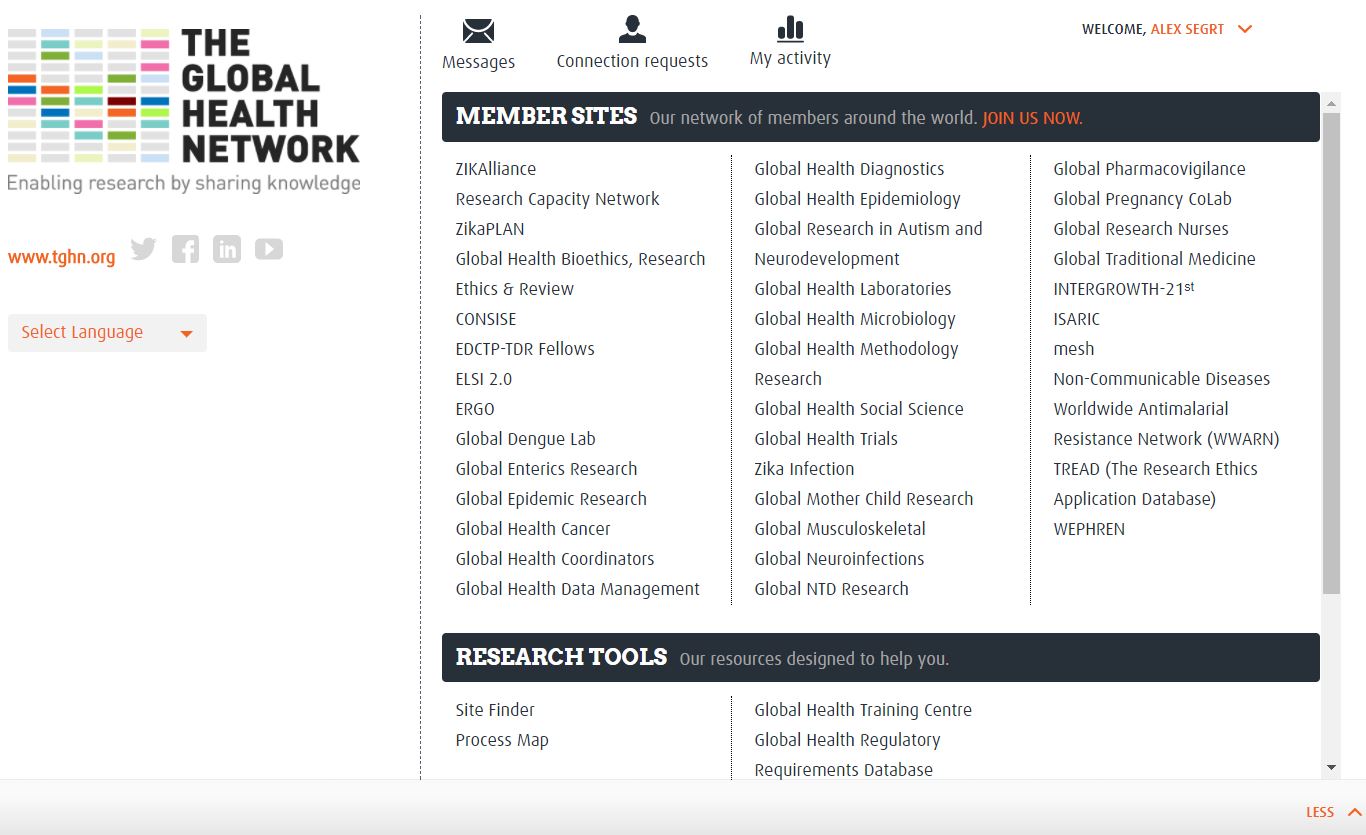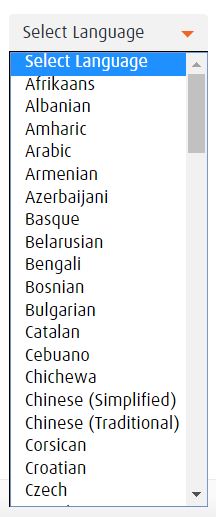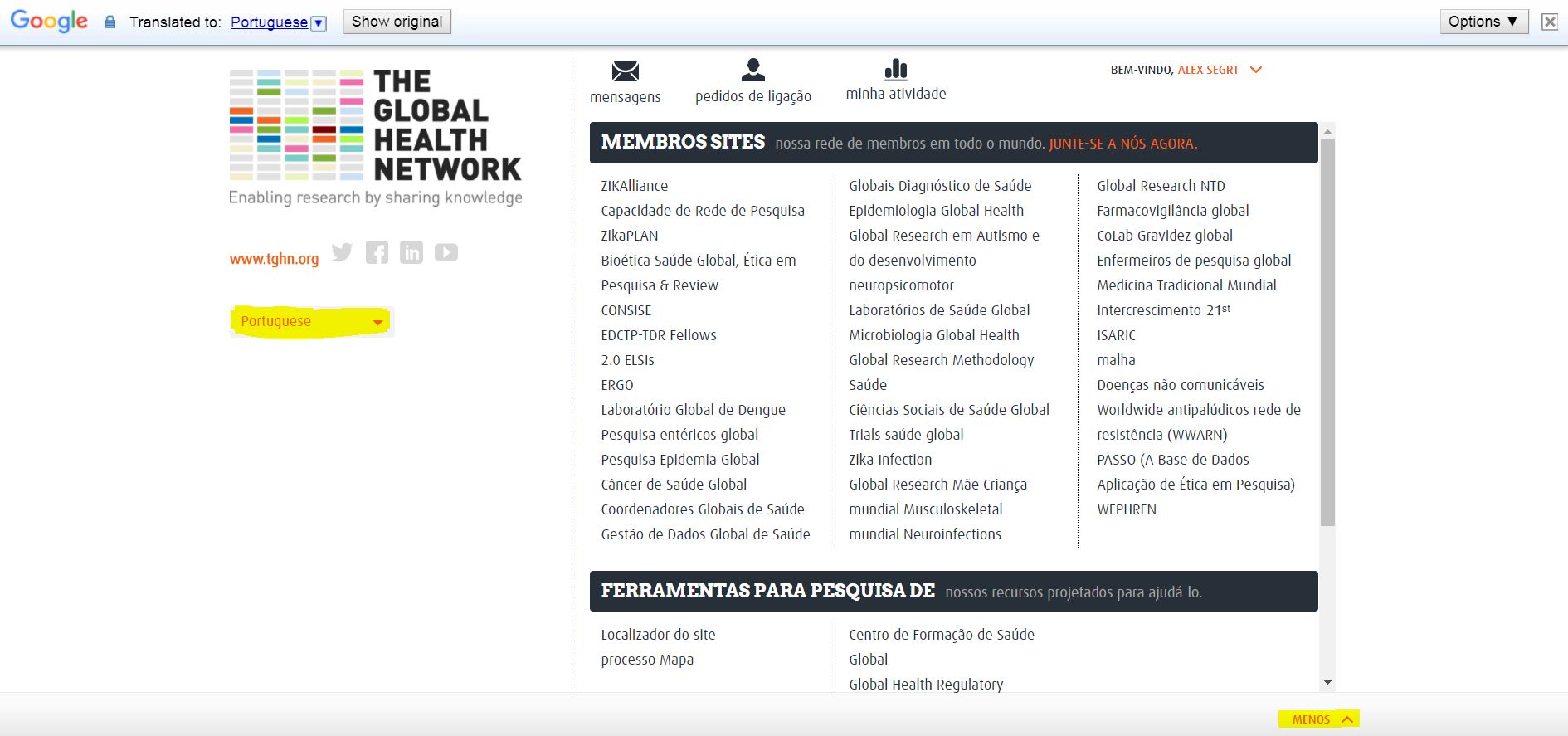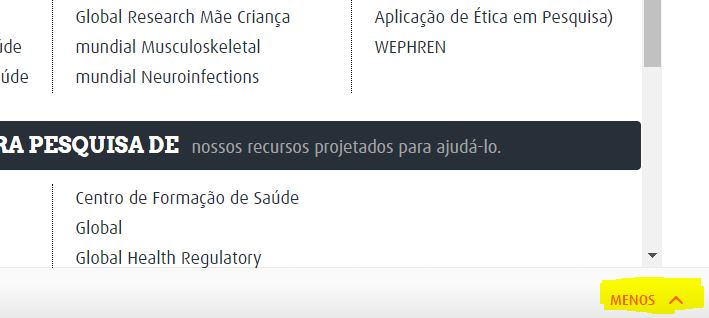The Global Health Network web pages are available to view in your chosen language. Follow these simple steps to turn on translations:
1) Select the drop down icon at the top of your screen under 'More':
2) You will now see a number of options listed (including site selection and profile options):
3) Use the 'Select Language' drop down on the left and choose your prefered language. (You can repeat this process to select back into English).

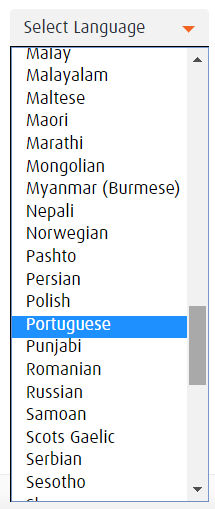
4) You will now see that the Google translate feature is active and any on screen text will have been translated into your selected language:
5) Once you are happy with your selected language you can close this drop down by selecting 'Less' from the bottom right of the drop down:
You can now view any page using the selected language translation. To change into another language repeat the steps above.